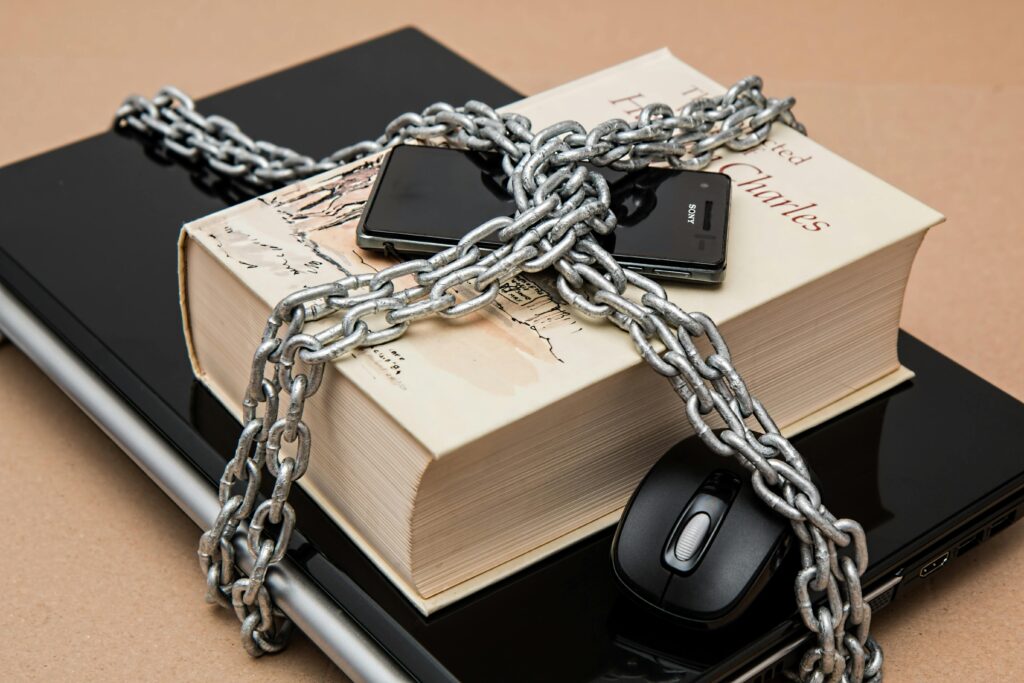Keeping your website secure is a multi-layered process that involves more than just installing a plugin or two. Whether you’re using WordPress or another platform, it’s crucial to understand that security happens at different levels: domain, website, and social. In this guide, we’ll break down some essential steps to secure your website effectively.
Why is Website Security Important?
Website security is not just about protecting your content; it’s about safeguarding your visitors’ data, maintaining your site’s reputation, and ensuring your business runs smoothly. A security breach can lead to loss of data, customer trust, and potentially significant financial losses.
How Can You Secure Your WordPress Site?
If you’re using WordPress, you’re in luck because many tools are available to help secure your site. A combination of Cloudflare and Wordfence can provide robust protection.
- Cloudflare acts as a first line of defense, handling domain-level security by providing a Web Application Firewall (WAF), DDoS protection, and content delivery optimization. It can also manage your DNS, ensuring that your website remains accessible even during high-traffic events or under attack.
- Wordfence is a powerful security plugin that offers real-time threat defense, malware scanning, and endpoint firewall protection. When configured properly, it can prevent brute force attacks, block malicious IPs, and even limit login attempts to deter hackers.
Key Security Features to Implement:
- Web Application Firewall (WAF): Both Cloudflare and Wordfence offer WAFs that filter and monitor HTTP traffic between a web application and the Internet. This helps protect your site from attacks like SQL injection and cross-site scripting (XSS).
- Rate Limiting: Set up rate limiting to restrict the number of requests a user can make to your site in a given time frame. This is especially useful for login pages to prevent brute-force attacks.
- Strong Passwords and Two-Factor Authentication (2FA): Ensure that all user accounts, especially those with admin privileges, use strong, unique passwords. Implementing 2FA adds an extra layer of security, requiring a second form of identification to log in.
- Backups: Regularly back up your website’s data. Use tools like UpdraftPlus or All-in-One WP Migration to schedule automatic backups, ensuring that you can restore your site quickly if it’s compromised.
What About Security at the Domain Level?
Managing security at the domain level is just as crucial. Cloudflare provides several features that help secure your domain:
- DNS Management: Cloudflare’s DNS management helps keep your site online even if your server is under attack. Their global network ensures your site is served quickly and reliably.
- SSL/TLS Encryption: Make sure your website uses HTTPS by implementing SSL/TLS certificates. This encrypts data transferred between your server and your users, preventing eavesdropping and man-in-the-middle attacks.
Common Vulnerabilities to Watch Out For
It’s essential to stay aware of common vulnerabilities:
- Outdated Software: Ensure that your WordPress core, themes, and plugins are always updated. Outdated software can have unpatched vulnerabilities that are easily exploited by hackers.
- Unused Plugins and Themes: Remove any plugins or themes that you’re not using. Even if they’re deactivated, outdated or unused plugins can still pose a security risk.
- Security Through Obscurity: While it might seem helpful to hide your WordPress login URL or remove the version number, these tactics alone won’t keep your site secure. Focus on strong security measures like firewalls, rate limiting, and strong passwords instead of relying on obscurity.
How Social Security Can Affect Your Website
Security isn’t just about the tech; it’s also about the habits of those managing the site. Ensure that no one is writing down passwords on sticky notes or using the same password across multiple accounts. Educate your team about phishing attacks, and enforce strict password policies.
Need Help? Call Oxford County Web Design For A Security Audit
Website security is complex, and keeping up with all the best practices can be overwhelming. If you’re not sure where to start or need a security audit, Oxford County Web Design can help. We offer comprehensive security audits tailored to your needs, ensuring that your site is secure from top to bottom.
Securing your website is an ongoing process, and by following these guidelines, you can significantly reduce the risk of a security breach. Don’t wait until it’s too late—take action now to protect your site.
Cheers,
Jakob Wood
Owner, Oxford County Web Design